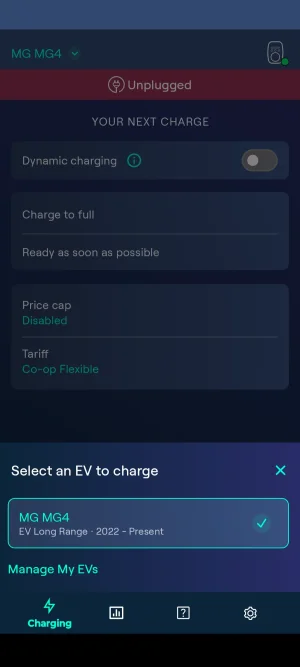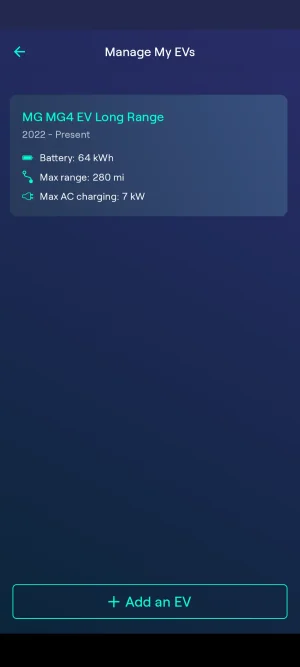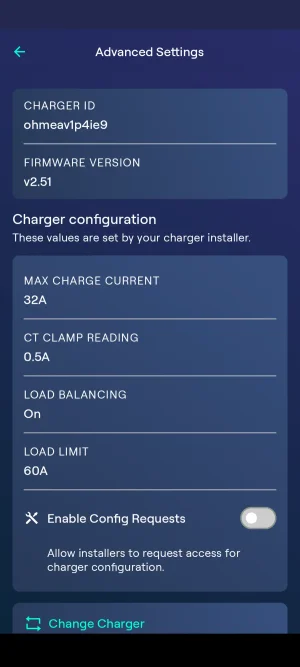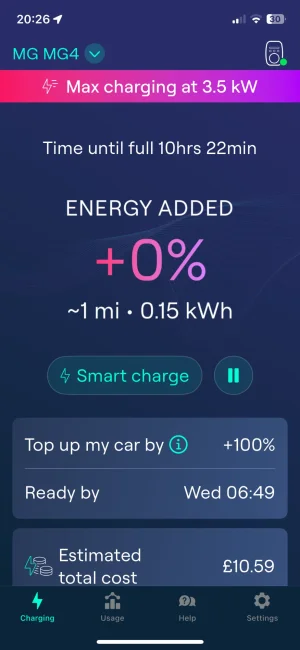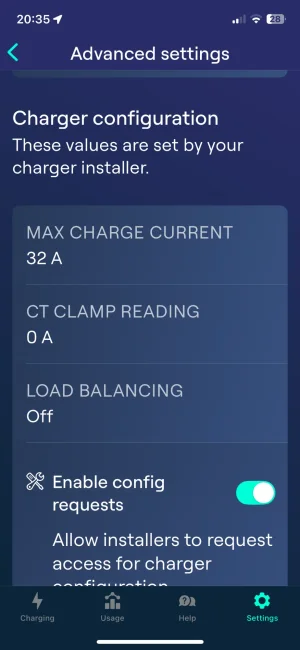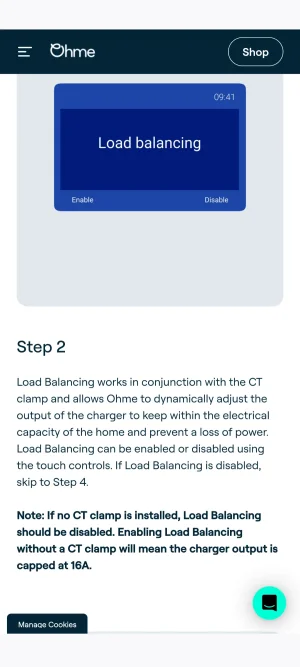Fesley
Novice Member
My MG4 LR since new has never put in charge that I requested. Ohme asked me to take to dealer for check. They’ve said there’s nothing restricting charge going into. However it only ever puts in 3.48 kW power with my home charger. Anyone else had this issue?
Last edited by a moderator: