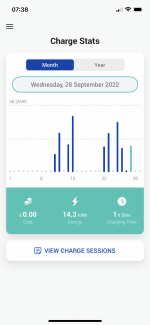rkcooper4
Novice Member
I have had the car a month now and cannot figure out how to charge! I have a Ohme charging box installed. I use the MG app to schedule charging but it’s very hit and miss. Sometimes it charges to 80% overnight as scheduled but other times, like last night it started at 32% at 8pm and by this morning at 7pm it had only charged to 56%. I have tried scheduling on the Ohme app and absolutely no luck at all! Often on the MG app I’ll press start charging and enter my pin but then after a bit of a whirling circle it’ll say failed, with no reason given??