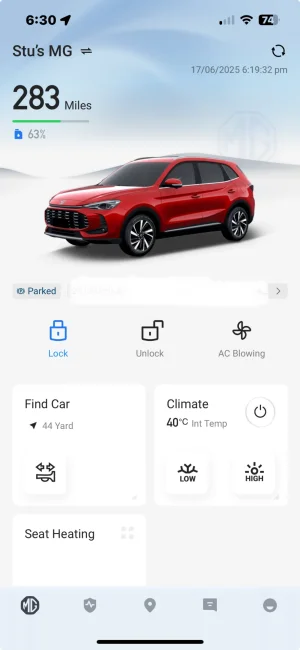Rom
Standard Member
- Joined
- Dec 31, 2024
- Messages
- 41
- Reaction score
- 31
- Points
- 15
- Location
- IE MG4 64KW LR Luxury
- Driving
- MG4
iSmart just updated to 3.0 on Android. Not really seeing much new but you do get new front and rear window demist buttons and some of the menu items are moved.