Fred4009
Established Member
- Joined
- Mar 28, 2021
- Messages
- 52
- Reaction score
- 20
- Points
- 18
- Location (town/city + country)
- Montpellier
- Driving
- MG4 (2022-2025)
Hello here I tried to update the map thanks to Naviextras I manage to create the USB key and download the update on the USB key, but when I plug the USB key into the car the car radio starts playing but reboots without finishing installing the update .
Do you have a solution to this problem?
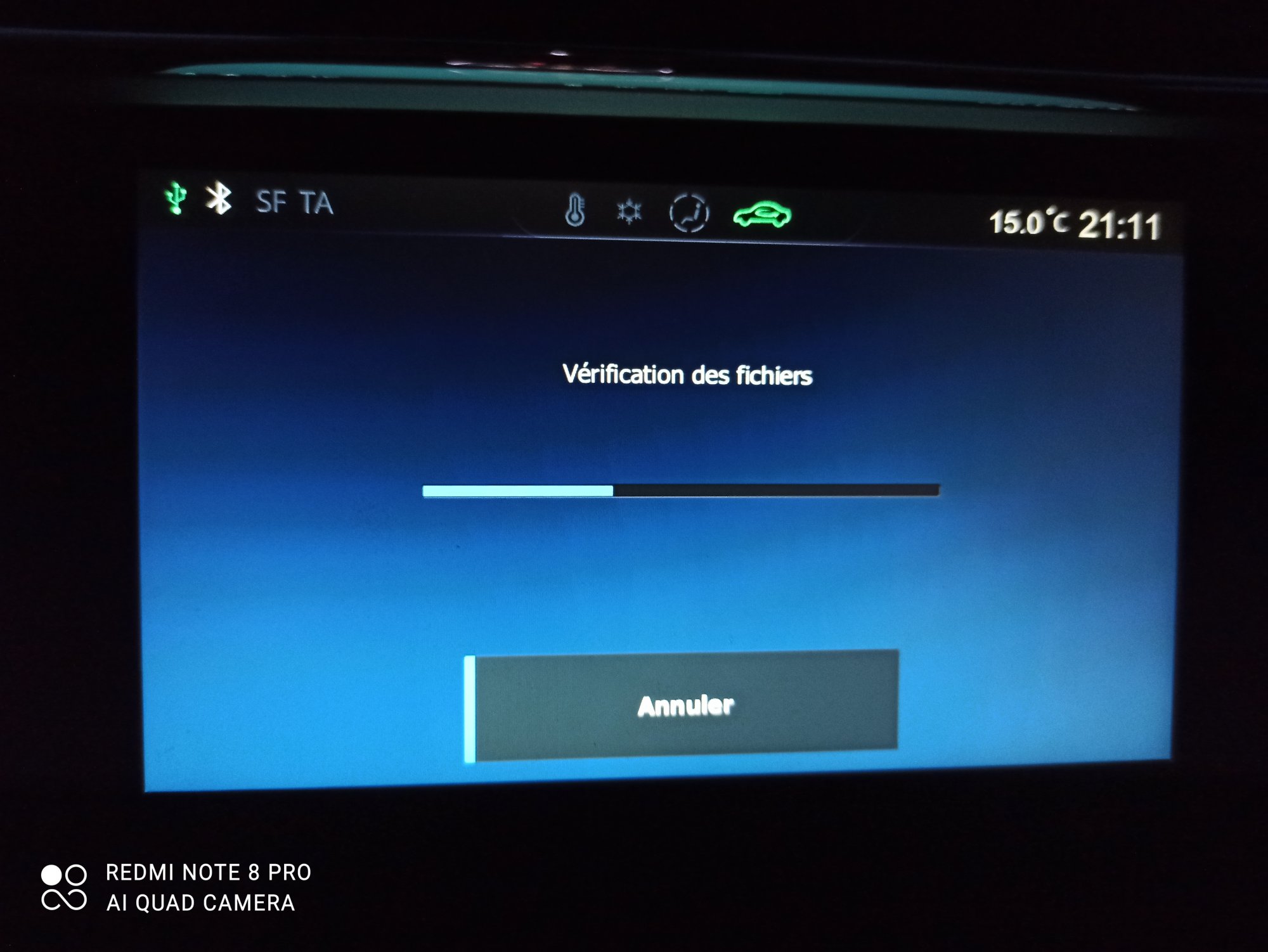
Do you have a solution to this problem?