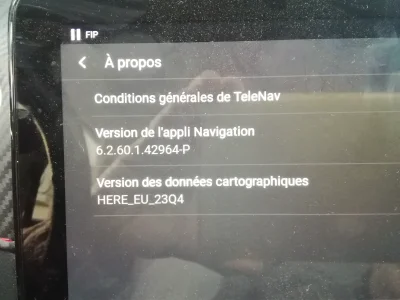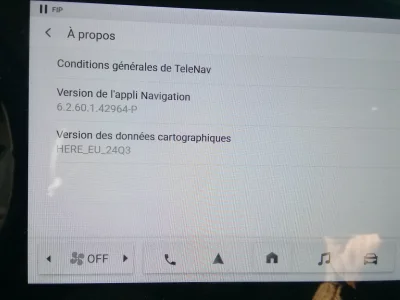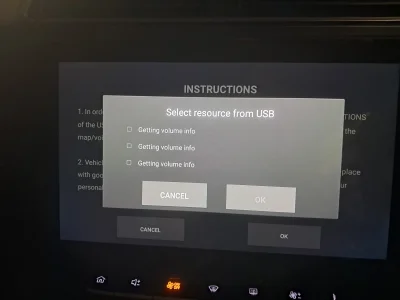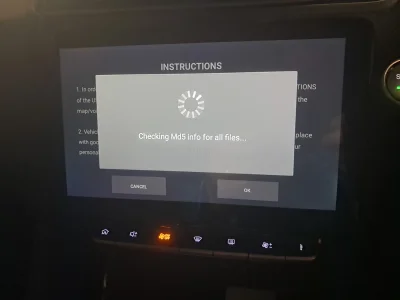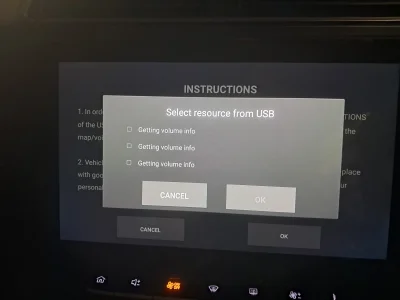Chris H
Established Member
- Joined
- Jul 24, 2024
- Messages
- 116
- Reaction score
- 53
- Points
- 32
- Location (town/city + country)
- Bournemouth
- Driving
- MGS5
I just downloaded it and inside the maps folder is a file called version.txt, which has the content:Presumably from this link? https://mgmotor.eu/downloads/maps.zip
How do you know which model it's for? There seem to be different updates for each model, I have a 2023 ZS EV Trophy.
Did you successfully update & what version was it?
24Q3_EU_20240829032156_n
So it looks like there is finally an updated map for EU, but again, is this for all EU MG models? I don't want to brick my unit.