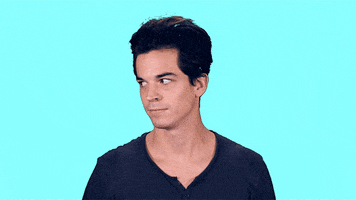Deep purple
Established Member
Took delivery this week and so far delighted but finding out the quirks.
The speed limit sign recognition system mostly works but is not so good on country lanes with trees/branches in the way.
However whilst it picks up 30, 40, 50, 60 and derestricted signs it has so far failed to recognise 20 sign despite passing a lot of very clear ones.
Has anyone else had this happen?
The speed limit sign recognition system mostly works but is not so good on country lanes with trees/branches in the way.
However whilst it picks up 30, 40, 50, 60 and derestricted signs it has so far failed to recognise 20 sign despite passing a lot of very clear ones.
Has anyone else had this happen?