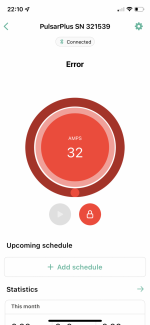MichaelJHunt
Prominent Member
- Joined
- Apr 17, 2022
- Messages
- 709
- Reaction score
- 915
- Points
- 285
- Age
- 70
- Location
- Gloucestershire - ZS TC LR
- Driving
- ZS EV
It’s an EV forum. Where EVs have lots and lots of computer issues that need resolving.Enough of computers this isn't the forum for them.
But, yes, probably a bit off topic
Last edited: