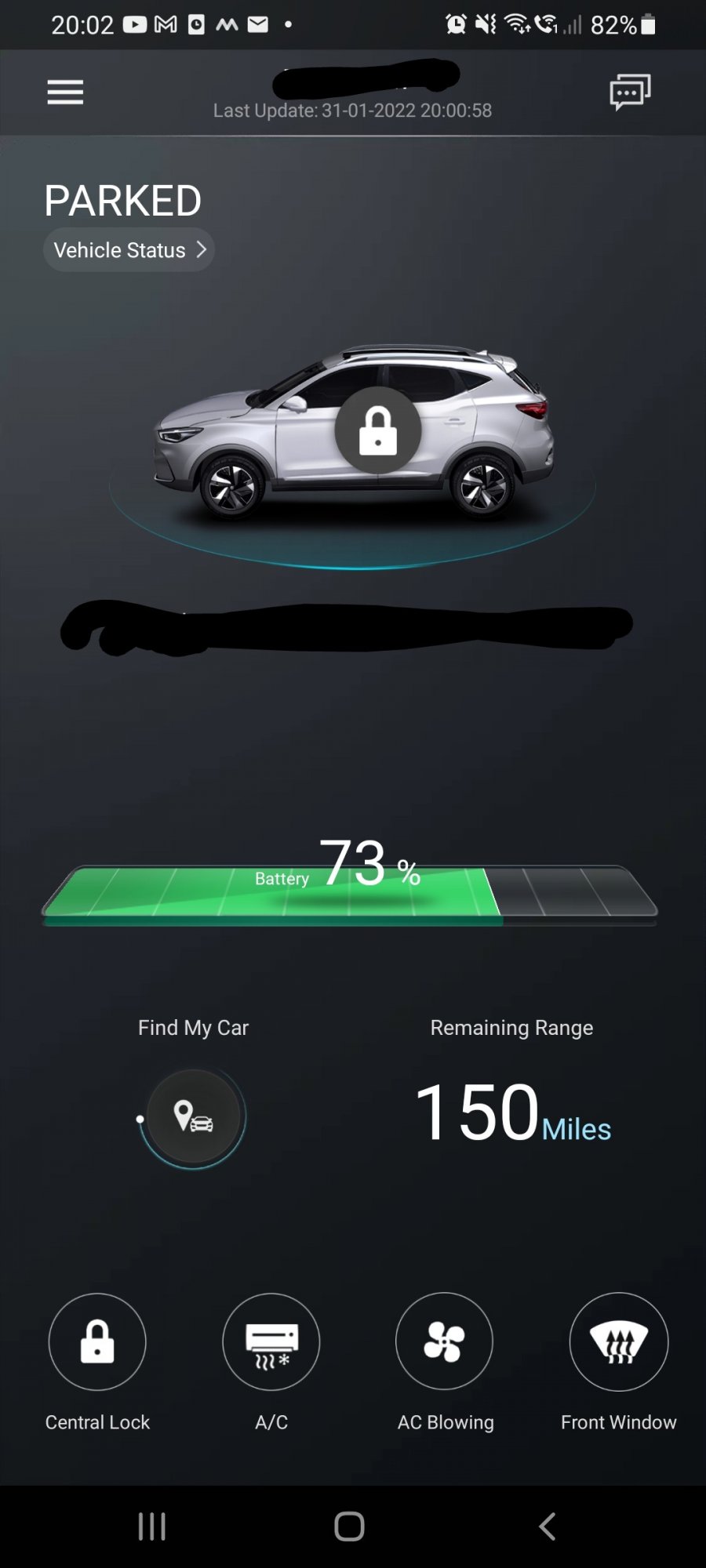Summit must be using a newer version of the app?
That was my first thoughts
@Alan .
The App that
@Merry is currently using, strangely enough has the the interior graphic's displaying a lefthand drive car.
The App that Summit Garage is displaying in it's video, has the interior graphic as a righthand drive car !.
Not that we should read TOO much into a simple graphic change, but it could be that the App has been modified / replaced after
@Merry had his up and running ?.
This is pure guess work on my part of course, but there MUST be a reason why the features that Summit Garage is displaying is somehow different ?.
It appears Summit is using a Trophy I-Connect, but so was Miles in his App video ?.
So, rules out the difference in model spec's I feel.
@Merry is running a standard Trophy, but strangely we are seeing two different standards of the heated seats options on the App on BOTH dealer demo Trophy I.Connect cars.
Surely, it can only be either a improved version of the App on Summit's car, or the Summit car has received a software update to their car ?.
I have asked Miles if he can shine any light / comment on this odd condition between two identical Trophy I-Connect cars.