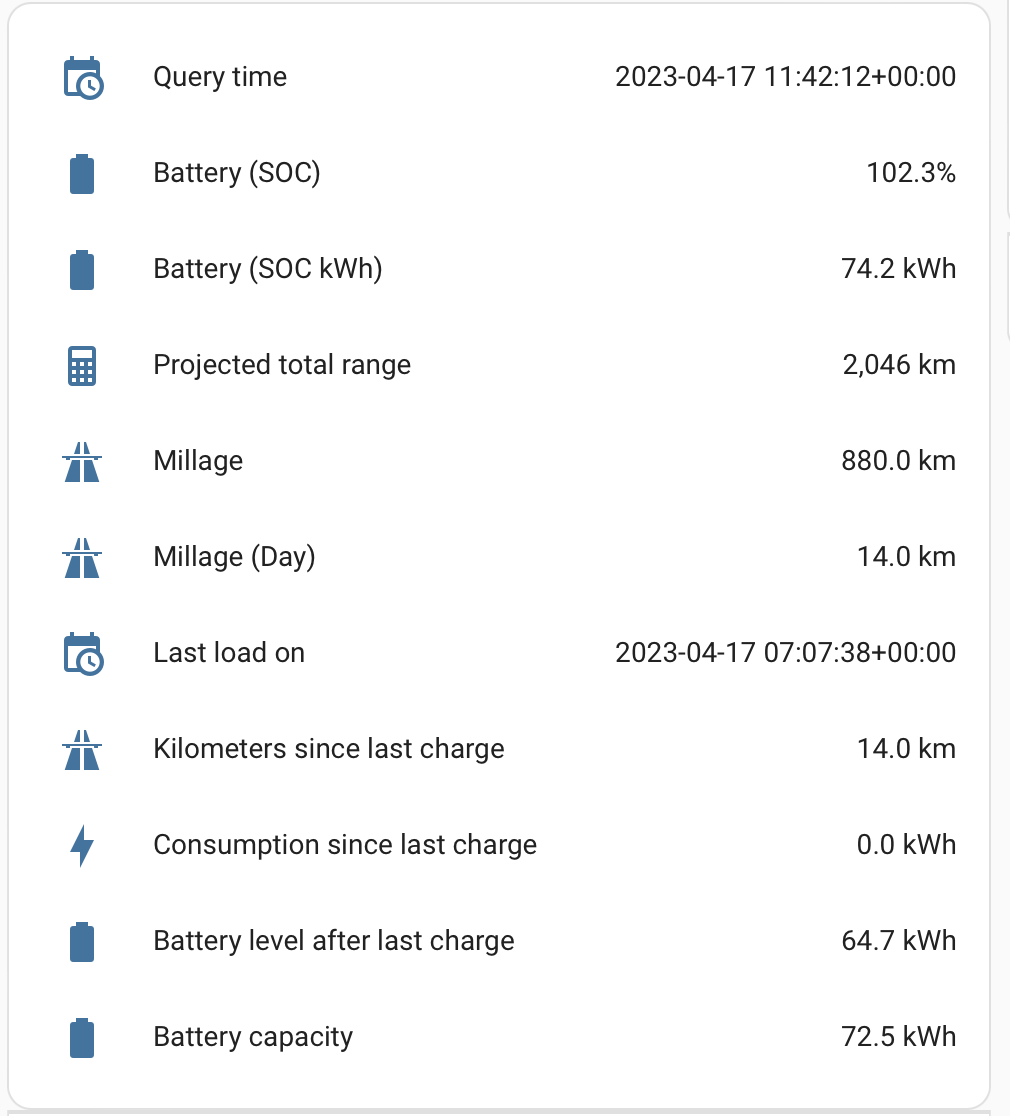Hi All,
I am trying this one now but no luck.
Maybe you guys could shed some light...
added repository:
SAIC-iSmart-API repository for Home Assistant OS (HASS.IO) - SAIC-iSmart-API/saic-home-assistant-addon

github.com
Installed both python and java version and run they both and separately for testing - all the same
Java doesnt have any logs rather than initial ones.
Python logs:
2023-05-24 13:35:58,780 Registering for abnormal messages
2023-05-24 13:35:58,968 Registering for moving messages
2023-05-24 13:35:59,151 Registering for region messages
2023-05-24 13:35:59,337 Registering for engineStart messages
2023-05-24 13:35:59,521 Registering for startVehicleStatus messages
2023-05-24 13:35:59,715 Registering for offCar messages
2023-05-24 13:35:59,900 Registering for speeding messages
2023-05-24 13:36:18,408 last activity: 2023-05-24 13:36:18
2023-05-24 13:36:18,584 0 messages received
2023-05-24 13:37:18,804 0 messages received
2023-05-24 13:38:19,007 0 messages received
2023-05-24 13:39:19,247 0 messages received
2023-05-24 13:40:19,463 0 messages received
2023-05-24 13:41:19,645 0 messages received
2023-05-24 13:42:19,854 0 messages received
Whats the difference between Java/Python versions??
I got kicked out of my phone app so I figure SAIC usr/passwd all good.
mosquitto borker running in HA for other apps as localhost so should be fine - should I set it in any particular way?
I am in EU so SAIC_URI left blank (use default)
What else am I missing?
How do I get the entities? Does it appear under MQTT integration?
Sorry about lots of questions but documentation for this one is very supperficial and I could not find more relevant info.
Examples of your config would be great
Any help welcome
Thanks
Dan