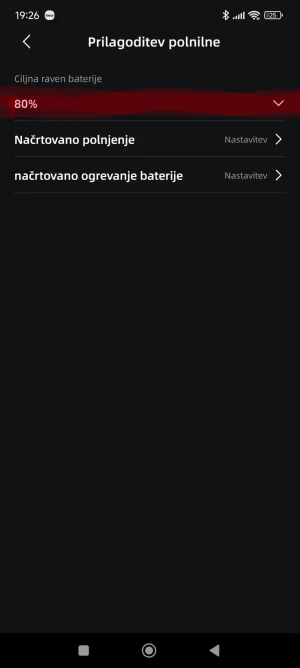CasPol
Standard Member
- Joined
- Jul 6, 2021
- Messages
- 18
- Reaction score
- 18
- Points
- 11
- Location (town/city + country)
- New Zealand
- Driving
- ZS EV
I have a brandnew MGS5 EV. I need to charge the vehicle from 65% to 100% for a long drive. The vehicle will not charge . I have tried several chargers. The vehicle starts charging for a few seconds and then stops. Any advice or suggestions ?
Thank you.
Thank you.