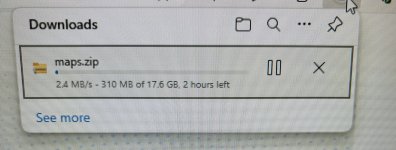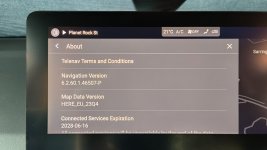PvinSan
Standard Member
- Joined
- Apr 7, 2024
- Messages
- 36
- Reaction score
- 16
- Points
- 11
- Location (town/city + country)
- Brussels, Belgium
- Driving
- MG4 (2022-2025)
you ARE Right - had not noticed beforeWell that Manual download site you can put in your VIN and can download the Navigation update also, but still the one Q3 2024 with that missing VN warning for R46 users. The Belgian headquarters is in Kontich, but are a lazy bunch of incompetent workers...
At least its now updated to the new version - even if via a diff site
now we wait for the OTA of all firmware