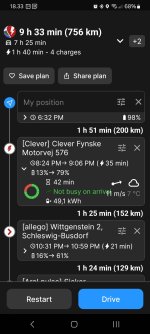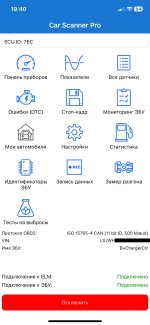- Joined
- Oct 29, 2023
- Messages
- 77
- Reaction score
- 77
- Points
- 28
- Location (town/city + country)
- Christchurch, NZ
- Driving
- MG4 (2022-2025)
As it's name saysYou can tell it your preference for networks or specific chargers. It’s not perfect but it certainly is a better route planner
In terms of chargers, I've made the same mistake at the very first trip I had, it took me to a shady neighborhood, where I rather did not stopped. Ever since I check the charger (online) before I enter to the next part of the trip, so this isn't an issue for me.
However I couldn't work out ( to be fair didn't try it hard) how to resume the trip after the charging stop. It seems to be when I finished charging that is the end, and I need to re-load the whole trip...
The other one, which is down to my OBD tool (Veepeak, I know I shouldn't use that) even when I connect it to the app, it fails to re-connect. OBD Link CX on the way, so I'm not sure whether it will be better or not. I have no alarm issue whatsoever, maybe this is the reason why Veepeak is listed as not recommended?
In the other hand, I'm getting used to the quick calculations, perhaps by the time I get the right tool, I don't even need it... It's a small country, with a very few charger...