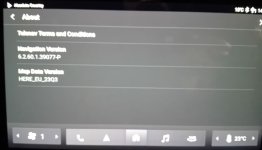ECourts
Established Member
- Joined
- Jan 25, 2024
- Messages
- 58
- Reaction score
- 40
- Points
- 15
- Location (town/city + country)
- Munich, Germany
- Driving
- MG4 (2022-2025)
I used my VIN number to access the download area, but you don't get access there to the update download itself, but to an update instruction document that includes a link to the update. It didn't work for me ("missing VN file") - I don't believe the update file is linked to the VIN.Also for the MG5 and MGSZ comfort edition. Yes you do need the Vin number to download the correct version.