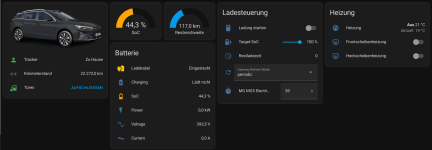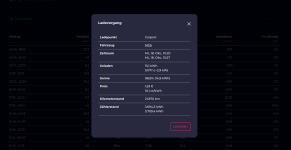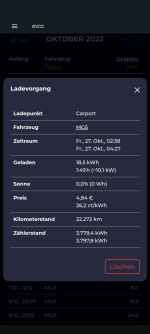Not true, you get 23:30 to 05:30 no matter what charger you have. You must however have either a compatible or compatible charger to be able to get the tariff, once youve got it doesnt matter what you connect to it etc you always get the 23:30 to 05:30 @ 7.5p for all what you use. Mine gets hammered for 6 hours with cars, batteries, heatpumps etc.
Just realised I needed a full stop, and not a comma in my first paragraph to make it entirely clear.
I had not intended to suggest you needed an Ohme charger to get Octopus Intelligent Go but rather to point out that I knew the Ohme charger worked with "Smart Charging" but was unsure if other chargers also worked. On my Octopus App, it specifically mentions the need to have an Ohme charger but others may see a different message.
I have also heard suggestions of people trying to milk the system but personally, I'm not sure I see the sense or benefit in setting your car to fully charge by 11.30 just to force Smart Charging.
In my admittedly short (2 months) experience of using Octopus Smart Charging, I plug my car in when I get home around 17.00 and have the schedule set to have my car fully charged by 09.00 the following morning. I initially expected to see most of the charging taking place in the "wee hours" but instead Octopus generally start to charge my car by 17.30 and continued to charge it until around 03.00. The charge rate varies and as I mentioned above the smart charging occasionally switches off for 15/30 min but generally is mostly on until 23.30 regardless so see no need to "game" the system.
Anyway, if I understand correctly Octopus, who put out a press release to this effect are trying to use Smart charging as a way of using excess energy that would go to waste anyway. They, from what I have seen can and do vary the charge rate during the Smart Charge period so it works to their advantage.
I really applaud the Octopus approach for being innovative and can see benefits for EV drivers. I no longer bother with free charging (I live in a part of Scotland that still has free charging) as the Octopus rates are so good. If the weather gets particularly cold I can also use the MG's V2L capability to run (on a separate island cct) a couple of modern electric radiators to boost my heating.
For anyone who is interested, I measure the current in my charger cable with a current clamp that feeds into my Efergy Engage energy monitoring system. I then read the Efergy API which splits out my various clamps and feeds the current (wattage) from the charger into a Node-Red script to measure and take action on. It's a fairly simple script which I would be happy to share. Reading the current to the charger could be done by various methods including the MG API mentioned in other posts.