wattmatters
Prominent Member
- Joined
- Sep 29, 2023
- Messages
- 957
- Reaction score
- 1,107
- Points
- 324
- Location (town/city + country)
- Hungry Head, NSW Australia
- Driving
- MG4
I had a go at getting this integration installed and with a fair bit of help from the good people on the HA user forums* I have it running.
Working on some dashboards, but the nice thing with this is I can have a dashboard operating on both my and my wife's phone whereas iSmart is limited to one device at a time. Indeed there may never be a need for iSmart.
Will use something like this for a phone dashboard:
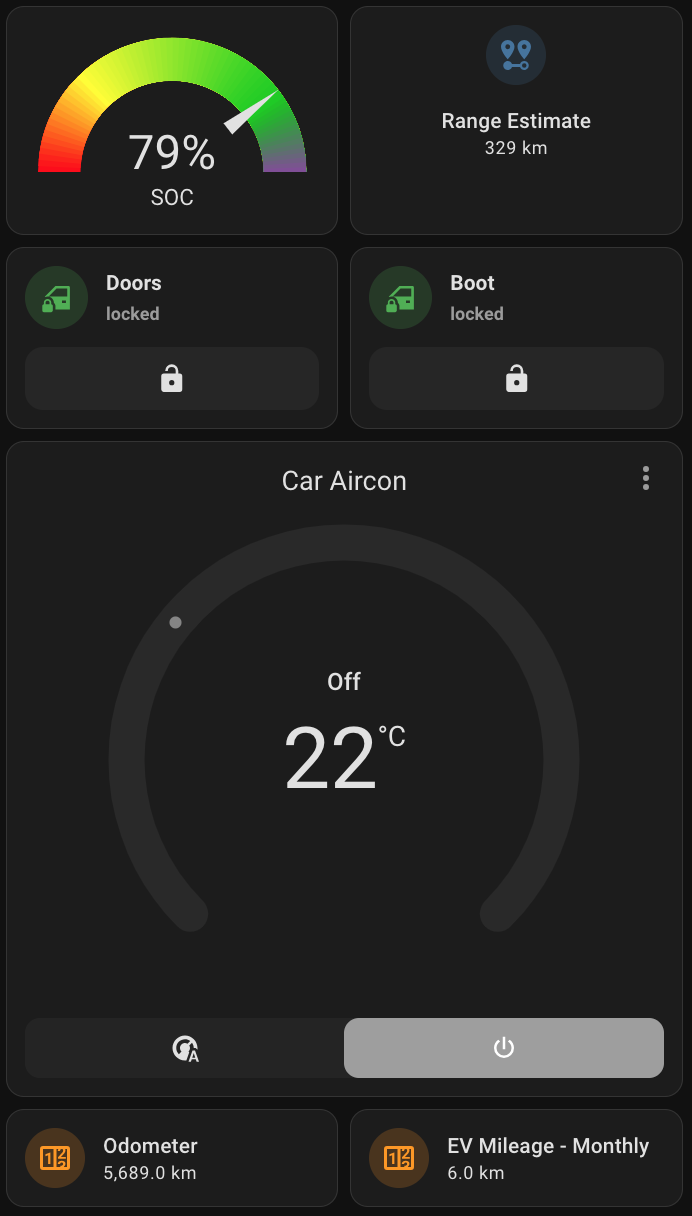
We don't need defrosting, so left those control out. I can still get them via the main dashboard if ever needed.
Some prettying up with a pic of the car etc might be nice.
As to the rest of it, it's a work in progress.
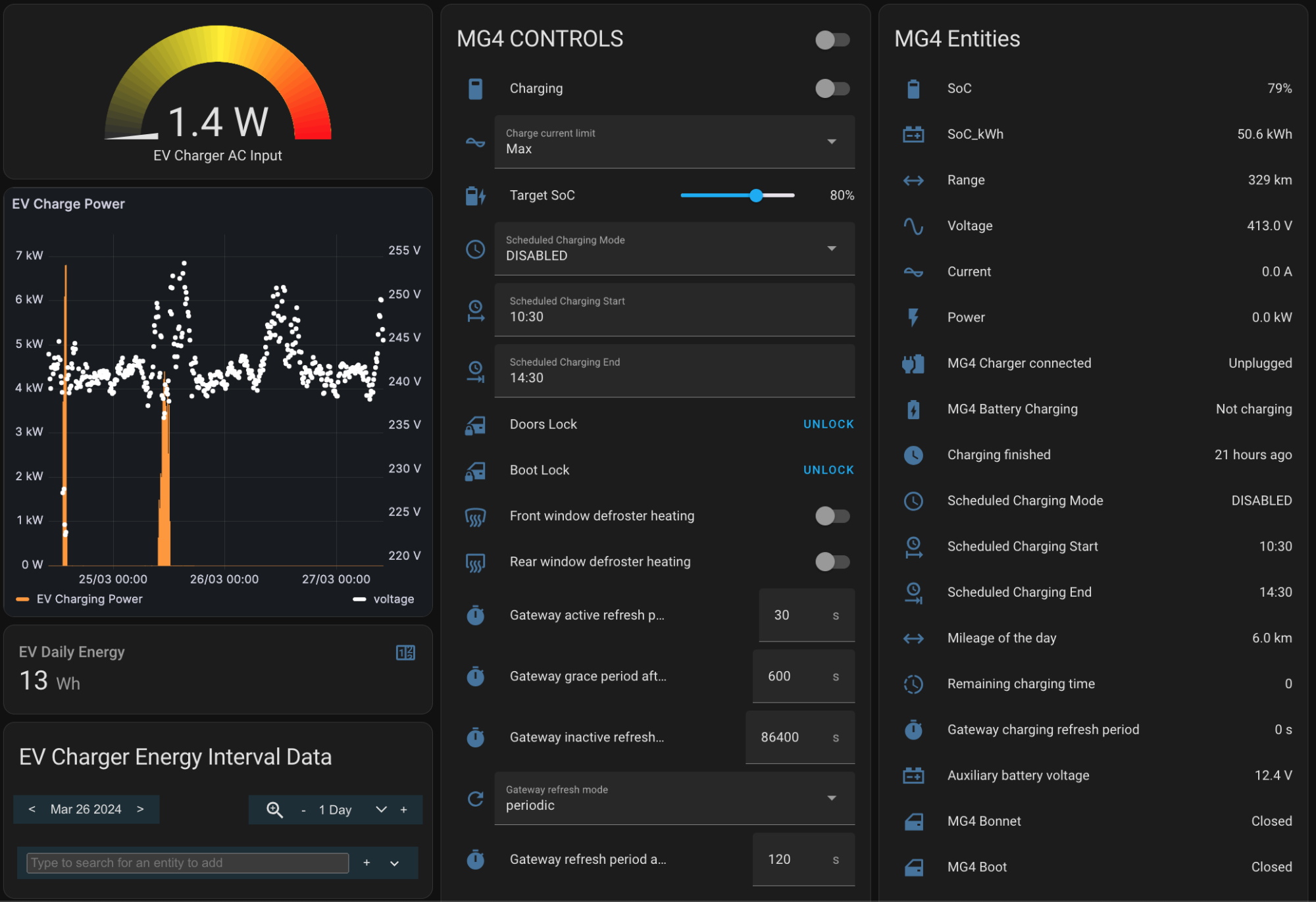
Be interested to see what others have come up with.
Charging is managed with ChargeHQ at present but I think ultimately I may bring that into Home Assistant as well as I have so many considerations for optimising use of our power supply - a combination of using our solar PV most of the time but also the tariff free energy windows our electricity retailer provides on weekends.
* My process/experience starts here and goes on for some number of posts back and forth nutting out the issues:
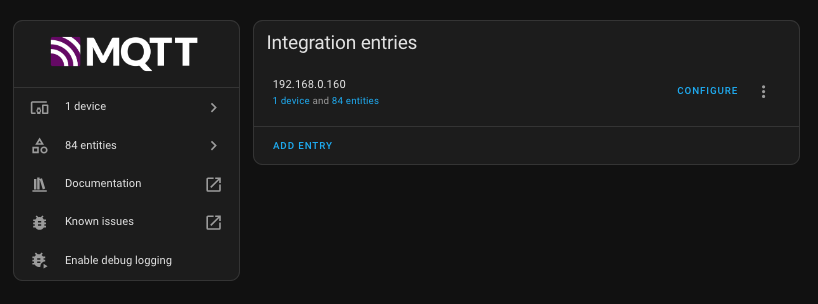
 community.home-assistant.io
community.home-assistant.io
I note my SAIC MQTT feed went offline this morning a bit after 5AM. Not sure if that's a connectivity issue or something else.
I am able to log in using the iSmart app, so not sure what's up.
Edit: I restarted the add on:
SAIC MQTT Gateway (Python) (legacy)
And it seems to have come back to life.
And on this, with the dozens of variables it is curious the ones not available which are via an OBD reader, e.g. Battery State of Health, cell voltage minimum, maximum and delta.
Phone dashboard so far:
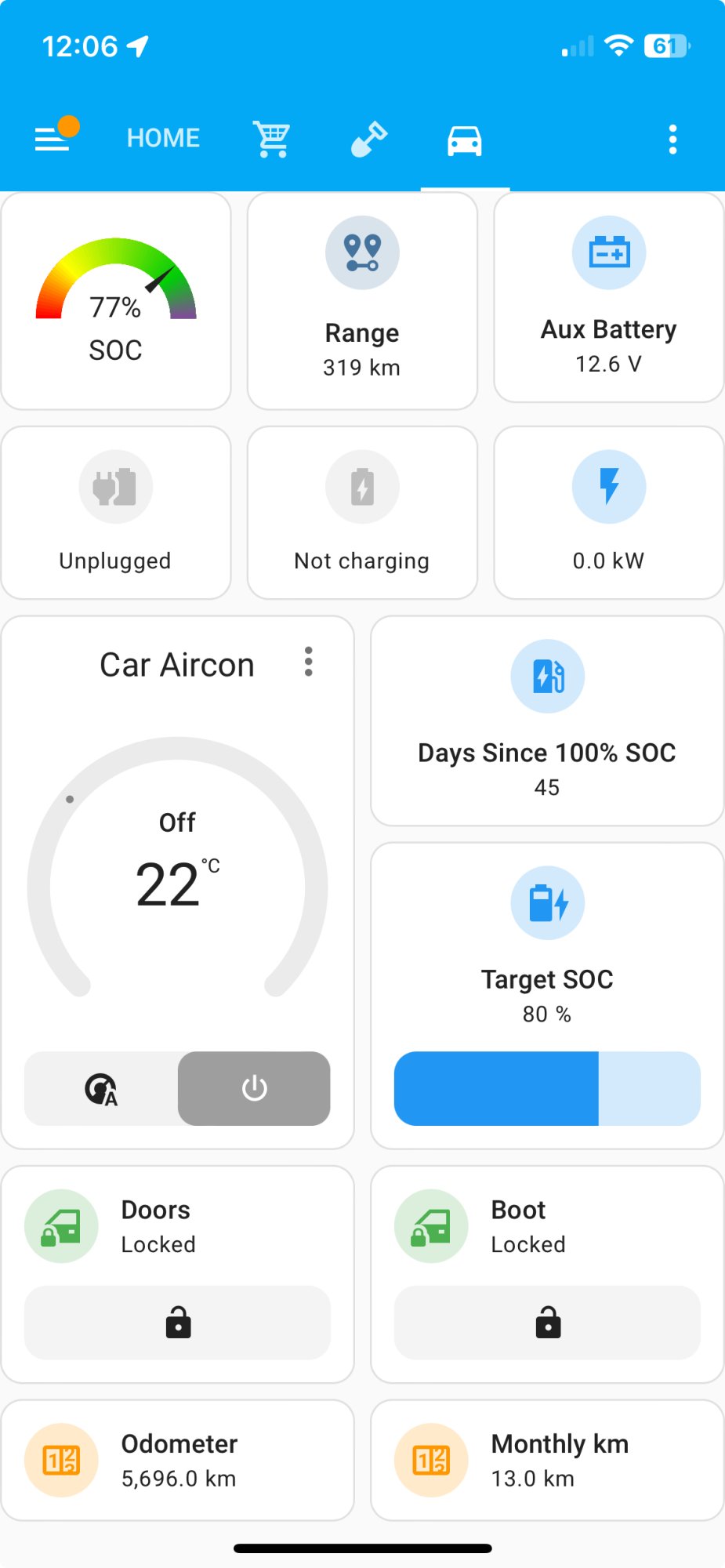
Working on some dashboards, but the nice thing with this is I can have a dashboard operating on both my and my wife's phone whereas iSmart is limited to one device at a time. Indeed there may never be a need for iSmart.
Will use something like this for a phone dashboard:
We don't need defrosting, so left those control out. I can still get them via the main dashboard if ever needed.
Some prettying up with a pic of the car etc might be nice.
As to the rest of it, it's a work in progress.
Be interested to see what others have come up with.
Charging is managed with ChargeHQ at present but I think ultimately I may bring that into Home Assistant as well as I have so many considerations for optimising use of our power supply - a combination of using our solar PV most of the time but also the tariff free energy windows our electricity retailer provides on weekends.
* My process/experience starts here and goes on for some number of posts back and forth nutting out the issues:
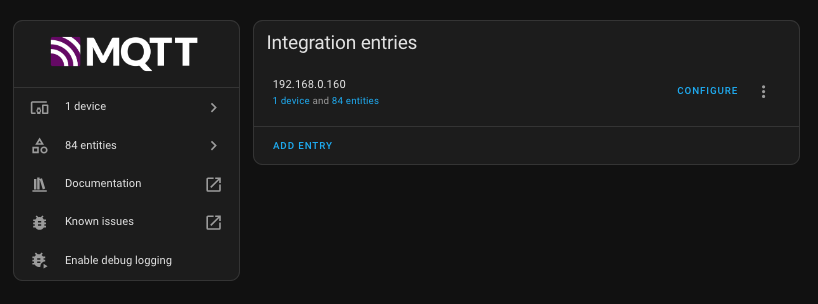
MG Motor Mg5 Electric Car Integration
Hi, hoping to get some assistance with installing this integration. I have a MG4 (Australia). Would be very nice to have some of the car’s data integrated in Home Assistant. I followed the instructions as posted upthread here: I have: Mosquitto broker Current version: 6.4.0 SAIC MQTT...
 community.home-assistant.io
community.home-assistant.io
I note my SAIC MQTT feed went offline this morning a bit after 5AM. Not sure if that's a connectivity issue or something else.
I am able to log in using the iSmart app, so not sure what's up.
Edit: I restarted the add on:
SAIC MQTT Gateway (Python) (legacy)
And it seems to have come back to life.
And on this, with the dozens of variables it is curious the ones not available which are via an OBD reader, e.g. Battery State of Health, cell voltage minimum, maximum and delta.
Phone dashboard so far:


