VAG
Established Member
- Joined
- Sep 22, 2022
- Messages
- 79
- Reaction score
- 96
- Points
- 32
- Location (town/city + country)
- Belgium
- Driving
- MG4 (2022-2025)
Hi,
My car is a luxury edition, but I don't think that the fuse box and the rooting of the wires must be so different from the XPower. Anyway, it this can help you, here how I did it in order to power the dashcam from the cabin fuse box:
Routing the wire between the windscreen and the roof trim is very easy, I just pushed it gently with a plastic tool, like the one in the picture bellow:

This really took me something like 15 minutes to route the wire.
I didn't even removed the plastic covering of the windshield left side pillar, but just lifted it to let the wire be pushed behind.
After that you arrive to the fuse box by routing the cable behind the rubber door seal, that you need to remove before.
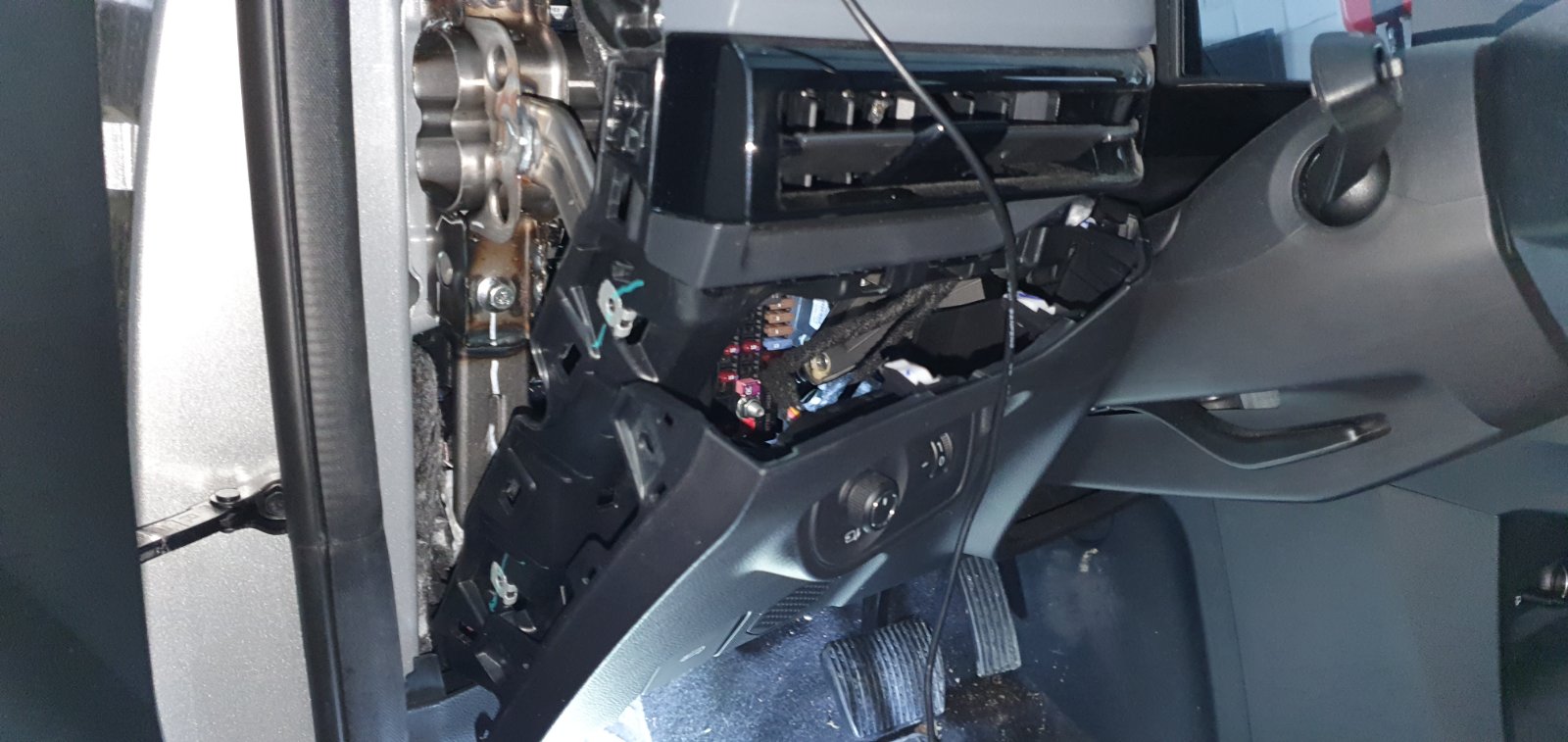
Accessing the fuse box is done by popping up the plastic cover that stands between the door and the left side of the dashboard.
Then you need to remove 2 screws and unclip the front lower part of the dashboard (see picture here up).
Fuse box is behind there:
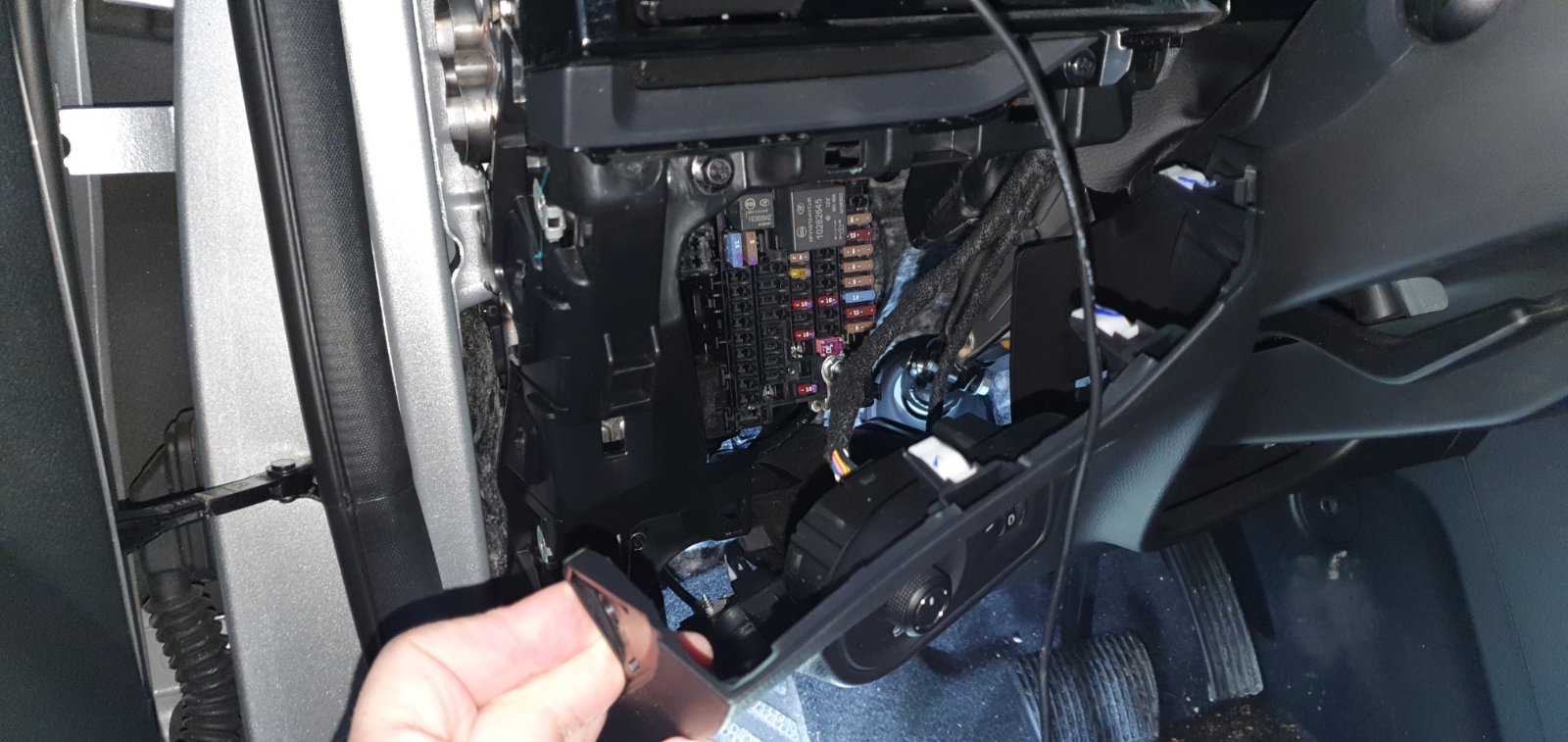
And these are the connections that I found/checked:
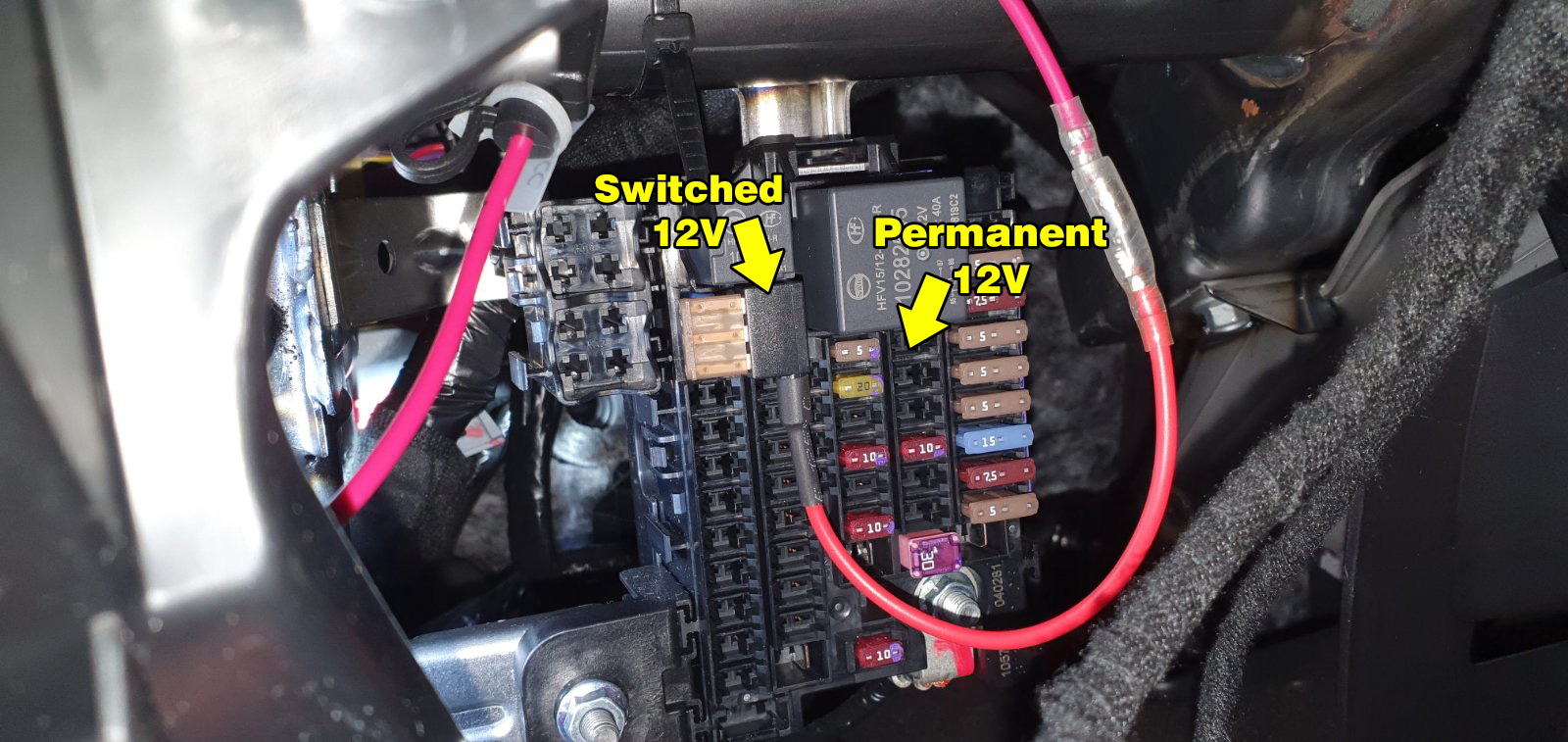
For the moment I do not use the permanent 12V, but will need it in the near future as I plan to install a dashcam battery (Cellink Neo 8+).
Connecting the rear dashcam was not very difficult nor invasive. I routed the wire on the side of the roof like this:

I hope this will help you, or at least give you some ideas
My car is a luxury edition, but I don't think that the fuse box and the rooting of the wires must be so different from the XPower. Anyway, it this can help you, here how I did it in order to power the dashcam from the cabin fuse box:
Routing the wire between the windscreen and the roof trim is very easy, I just pushed it gently with a plastic tool, like the one in the picture bellow:
This really took me something like 15 minutes to route the wire.
I didn't even removed the plastic covering of the windshield left side pillar, but just lifted it to let the wire be pushed behind.
After that you arrive to the fuse box by routing the cable behind the rubber door seal, that you need to remove before.
Accessing the fuse box is done by popping up the plastic cover that stands between the door and the left side of the dashboard.
Then you need to remove 2 screws and unclip the front lower part of the dashboard (see picture here up).
Fuse box is behind there:
And these are the connections that I found/checked:
For the moment I do not use the permanent 12V, but will need it in the near future as I plan to install a dashcam battery (Cellink Neo 8+).
Connecting the rear dashcam was not very difficult nor invasive. I routed the wire on the side of the roof like this:
I hope this will help you, or at least give you some ideas

