ari197
Established Member
I'm using the MG/SAIC - Custom Integration .. just now trying to use the Phyton one ...Which home assistant system are you using?
MG / SAIC - Custom Integration or the SAIC MQTT Gateway (Python) addon?
I'm using the MG/SAIC - Custom Integration .. just now trying to use the Phyton one ...Which home assistant system are you using?
MG / SAIC - Custom Integration or the SAIC MQTT Gateway (Python) addon?
I found this guide to installation very helpful:I'm using the MG/SAIC - Custom Integration .. just now trying to use the Phyton one ...
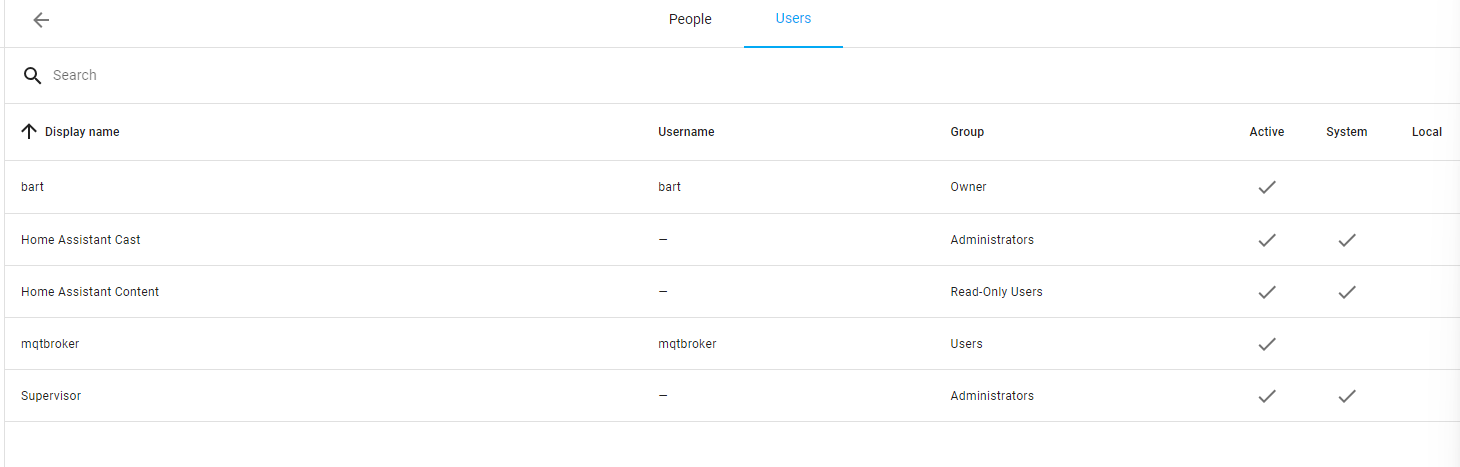
 community.home-assistant.io
community.home-assistant.io
What graphic/template are you using? looks really nice!Just set up another Home Assistant phone dashboard for my wife to use. Only image I could find isn't really her specific model but it's close enough (same colour).
View attachment 37105
View attachment 37106
I copied someone else's idea from a forum somewhere and adapted it. Will need the mushroom cards added to your system.What graphic/template are you using?
type: vertical-stack
cards:
- type: horizontal-stack
cards:
- type: gauge
entity: sensor.xxxxx_soc
name: Battery
needle: true
segments:
- from: 0
color: "#FF0000"
- from: 1.47
color: "#FF0F00"
- from: 2.94
color: "#FF1E00"
- from: 4.41
color: "#FF2D00"
- from: 5.88
color: "#FF3C00"
- from: 7.35
color: "#FF4B00"
- from: 8.82
color: "#FF5A00"
- from: 10.29
color: "#FF6900"
- from: 11.76
color: "#FF7800"
- from: 13.24
color: "#FF8700"
- from: 14.71
color: "#FF9600"
- from: 16.18
color: "#FFA500"
- from: 17.65
color: "#FFB400"
- from: 19.12
color: "#FFC300"
- from: 20.59
color: "#FFD200"
- from: 22.06
color: "#FFE100"
- from: 23.53
color: "#FFF000"
- from: 25
color: "#FFFF00"
- from: 26.57
color: "#F7FD00"
- from: 28.14
color: "#F0FC00"
- from: 29.71
color: "#E9FA00"
- from: 31.29
color: "#E1F900"
- from: 32.86
color: "#DAF701"
- from: 34.43
color: "#D3F601"
- from: 36
color: "#CCF401"
- from: 37.57
color: "#C4F301"
- from: 39.14
color: "#BDF101"
- from: 40.71
color: "#B6F002"
- from: 42.29
color: "#AEEE02"
- from: 43.86
color: "#A7ED02"
- from: 45.43
color: "#A0EC02"
- from: 47
color: "#99EA02"
- from: 48.57
color: "#91E903"
- from: 50.14
color: "#8AE703"
- from: 51.71
color: "#83E603"
- from: 53.29
color: "#7BE403"
- from: 54.86
color: "#74E303"
- from: 56.43
color: "#6DE104"
- from: 58
color: "#66E004"
- from: 59.57
color: "#5EDE04"
- from: 61.14
color: "#57DD04"
- from: 62.71
color: "#50DC04"
- from: 64.29
color: "#48DA05"
- from: 65.86
color: "#41D905"
- from: 67.43
color: "#3AD705"
- from: 69
color: "#33D605"
- from: 70.57
color: "#2BD405"
- from: 72.14
color: "#24D306"
- from: 73.71
color: "#1DD106"
- from: 75.29
color: "#15D006"
- from: 76.86
color: "#0ECE06"
- from: 78.43
color: "#07CD06"
- from: 80
color: "#00CC07"
- from: 81.18
color: "#08C410"
- from: 82.35
color: "#10BC19"
- from: 83.53
color: "#18B422"
- from: 84.71
color: "#20AC2B"
- from: 85.88
color: "#28A434"
- from: 87.06
color: "#309C3D"
- from: 88.24
color: "#389446"
- from: 89.41
color: "#408C4F"
- from: 90.59
color: "#488458"
- from: 91.76
color: "#507C61"
- from: 92.94
color: "#58746A"
- from: 94.12
color: "#606C73"
- from: 95.29
color: "#68647C"
- from: 96.47
color: "#705C85"
- from: 97.65
color: "#78548E"
- from: 98.82
color: "#804C97"
- from: 100
color: "#8845A1"
unit: "%"
- type: tile
entity: sensor.xxxxx_range
icon: mdi:map-marker-distance
name: Range
vertical: true
features_position: bottom
- type: custom:mushroom-entity-card
layout: vertical
name: Aux Battery
entity: sensor.xxxxx_auxiliary_battery_voltage
- type: horizontal-stack
cards:
- type: custom:mushroom-entity-card
name: Charger
layout: vertical
primary_info: none
entity: binary_sensor.xxxxx_charger_connected
- type: custom:mushroom-entity-card
name: Charging?
layout: vertical
primary_info: none
entity: switch.xxxxx_charging
- type: custom:mushroom-entity-card
name: Power
layout: vertical
primary_info: none
entity: sensor.xxxxx_power
- type: horizontal-stack
cards:
- type: thermostat
name: Car Aircon
show_current_as_primary: true
features:
- type: climate-hvac-modes
hvac_modes:
- "off"
- auto
entity: climate.xxxxx_vehicle_climate
- type: vertical-stack
cards:
- type: custom:mushroom-lock-card
entity: lock.xxxxx_doors_lock
name: Doors
- type: custom:mushroom-lock-card
entity: lock.xxxxx_boot_lock
name: Boot
- type: tile
entity: sensor.xxxxx_mileage
icon: mdi:counter
name: Odometer
show_entity_picture: false
vertical: false
color: accent
features_position: bottom
- type: picture-elements
image: local/community/MG-ZS-EV-Secundrabad-2.png
elements:
- type: state-badge
entity: sensor.xxxxx_soc
style:
top: 15%
left: 44%
"--ha-label-badge-title-font-size": 0em
- type: state-badge
entity: sensor.xxxxx_range
style:
top: 15%
left: 56%
"--ha-label-badge-title-font-size": 0em
- type: state-icon
entity: binary_sensor.xxxxx_battery_charging
style:
top: 14.5%
left: 50%
"--ha-label-badge-title-font-size": 0em
- type: state-badge
entity: lock.xxxxx_doors_lock
style:
top: 45%
left: 90%
"--ha-label-badge-title-font-size": 0em
- type: state-badge
entity: lock.xxxxx_boot_lock
style:
top: 90%
left: 50%
"--ha-label-badge-title-font-size": 0em
- type: state-badge
entity: climate.xxxxx_vehicle_climate
style:
top: 33%
left: 56%
"--ha-label-badge-title-font-size": 0em
- type: state-badge
entity: sensor.xxxxx_interior_temperature
style:
top: 33%
left: 44%
"--ha-label-badge-title-font-size": 0em
- type: state-badge
entity: sensor.xxxxx_tyres_front_left_pressure
style:
top: 25%
left: 13%
"--ha-label-badge-title-font-size": 0em
- type: state-badge
entity: sensor.xxxxx_tyres_front_right_pressure
style:
top: 25%
left: 86%
"--ha-label-badge-title-font-size": 0em
- type: state-badge
entity: sensor.xxxxx_tyres_rear_left_pressure
style:
top: 77%
left: 13%
"--ha-label-badge-title-font-size": 0em
- type: state-badge
entity: sensor.xxxxx_tyres_rear_right_pressure
style:
top: 77%
left: 86%
"--ha-label-badge-title-font-size": 0emI copied someone else's idea from a forum somewhere and adapted it...
YAML:type: vertical-stack cards: - type: horizontal-stack cards: - type: gauge entity: sensor.xxxxx_soc name: Battery needle: true segments: - from: 0 color: "#FF0000" - from: 1.47 color: "#FF0F00" - from: 2.94 color: "#FF1E00" - from: 4.41 color: "#FF2D00" - from: 5.88 color: "#FF3C00" - from: 7.35 color: "#FF4B00" - from: 8.82 color: "#FF5A00" - from: 10.29 color: "#FF6900" - from: 11.76 color: "#FF7800" - from: 13.24 color: "#FF8700" - from: 14.71 color: "#FF9600" - from: 16.18 color: "#FFA500" - from: 17.65 color: "#FFB400" - from: 19.12 color: "#FFC300" - from: 20.59 color: "#FFD200" - from: 22.06 color: "#FFE100" - from: 23.53 color: "#FFF000" - from: 25 color: "#FFFF00" - from: 26.57 color: "#F7FD00" - from: 28.14 color: "#F0FC00" - from: 29.71 color: "#E9FA00" - from: 31.29 color: "#E1F900" - from: 32.86 color: "#DAF701" - from: 34.43 color: "#D3F601" - from: 36 color: "#CCF401" - from: 37.57 color: "#C4F301" - from: 39.14 color: "#BDF101" - from: 40.71 color: "#B6F002" - from: 42.29 color: "#AEEE02" - from: 43.86 color: "#A7ED02" - from: 45.43 color: "#A0EC02" - from: 47 color: "#99EA02" - from: 48.57 color: "#91E903" - from: 50.14 color: "#8AE703" - from: 51.71 color: "#83E603" - from: 53.29 color: "#7BE403" - from: 54.86 color: "#74E303" - from: 56.43 color: "#6DE104" - from: 58 color: "#66E004" - from: 59.57 color: "#5EDE04" - from: 61.14 color: "#57DD04" - from: 62.71 color: "#50DC04" - from: 64.29 color: "#48DA05" - from: 65.86 color: "#41D905" - from: 67.43 color: "#3AD705" - from: 69 color: "#33D605" - from: 70.57 color: "#2BD405" - from: 72.14 color: "#24D306" - from: 73.71 color: "#1DD106" - from: 75.29 color: "#15D006" - from: 76.86 color: "#0ECE06" - from: 78.43 color: "#07CD06" - from: 80 color: "#00CC07" - from: 81.18 color: "#08C410" - from: 82.35 color: "#10BC19" - from: 83.53 color: "#18B422" - from: 84.71 color: "#20AC2B" - from: 85.88 color: "#28A434" - from: 87.06 color: "#309C3D" - from: 88.24 color: "#389446" - from: 89.41 color: "#408C4F" - from: 90.59 color: "#488458" - from: 91.76 color: "#507C61" - from: 92.94 color: "#58746A" - from: 94.12 color: "#606C73" - from: 95.29 color: "#68647C" - from: 96.47 color: "#705C85" - from: 97.65 color: "#78548E" - from: 98.82 color: "#804C97" - from: 100 color: "#8845A1"
Thank you!I copied someone else's idea from a forum somewhere and adapted it. Will need the mushroom cards added to your system.
I just grabbed an overhead image of a car from googling, saved it into the HA files section where your images are kept, and overlayed some data on that.
It sits in a panel/single card dashboard. Looks not so good on a computer screen but works well on a phone screen, which it this dashboard's purpose.
Play round with the top and left position % numbers to move the little info cards about to fit your own example. They operate as coordinates from the top left corner. IOW 0% left + 0% top = top left corner, 100% left + 100% right = bottom right corner.
yaml (replace the "xxxxx" sensors with those for your vehicle):
YAML:type: vertical-stack cards: - type: horizontal-stack cards: - type: gauge entity: sensor.xxxxx_soc name: Battery needle: true segments: - from: 0 color: "#FF0000" - from: 1.47 color: "#FF0F00" - from: 2.94 color: "#FF1E00" - from: 4.41 color: "#FF2D00" - from: 5.88 color: "#FF3C00" - from: 7.35 color: "#FF4B00" - from: 8.82 color: "#FF5A00" - from: 10.29 color: "#FF6900" - from: 11.76 color: "#FF7800" - from: 13.24 color: "#FF8700" - from: 14.71 color: "#FF9600" - from: 16.18 color: "#FFA500" - from: 17.65 color: "#FFB400" - from: 19.12 color: "#FFC300" - from: 20.59 color: "#FFD200" - from: 22.06 color: "#FFE100" - from: 23.53 color: "#FFF000" - from: 25 color: "#FFFF00" - from: 26.57 color: "#F7FD00" - from: 28.14 color: "#F0FC00" - from: 29.71 color: "#E9FA00" - from: 31.29 color: "#E1F900" - from: 32.86 color: "#DAF701" - from: 34.43 color: "#D3F601" - from: 36 color: "#CCF401" - from: 37.57 color: "#C4F301" - from: 39.14 color: "#BDF101" - from: 40.71 color: "#B6F002" - from: 42.29 color: "#AEEE02" - from: 43.86 color: "#A7ED02" - from: 45.43 color: "#A0EC02" - from: 47 color: "#99EA02" - from: 48.57 color: "#91E903" - from: 50.14 color: "#8AE703" - from: 51.71 color: "#83E603" - from: 53.29 color: "#7BE403" - from: 54.86 color: "#74E303" - from: 56.43 color: "#6DE104" - from: 58 color: "#66E004" - from: 59.57 color: "#5EDE04" - from: 61.14 color: "#57DD04" - from: 62.71 color: "#50DC04" - from: 64.29 color: "#48DA05" - from: 65.86 color: "#41D905" - from: 67.43 color: "#3AD705" - from: 69 color: "#33D605" - from: 70.57 color: "#2BD405" - from: 72.14 color: "#24D306" - from: 73.71 color: "#1DD106" - from: 75.29 color: "#15D006" - from: 76.86 color: "#0ECE06" - from: 78.43 color: "#07CD06" - from: 80 color: "#00CC07" - from: 81.18 color: "#08C410" - from: 82.35 color: "#10BC19" - from: 83.53 color: "#18B422" - from: 84.71 color: "#20AC2B" - from: 85.88 color: "#28A434" - from: 87.06 color: "#309C3D" - from: 88.24 color: "#389446" - from: 89.41 color: "#408C4F" - from: 90.59 color: "#488458" - from: 91.76 color: "#507C61" - from: 92.94 color: "#58746A" - from: 94.12 color: "#606C73" - from: 95.29 color: "#68647C" - from: 96.47 color: "#705C85" - from: 97.65 color: "#78548E" - from: 98.82 color: "#804C97" - from: 100 color: "#8845A1" unit: "%" - type: tile entity: sensor.xxxxx_range icon: mdi:map-marker-distance name: Range vertical: true features_position: bottom - type: custom:mushroom-entity-card layout: vertical name: Aux Battery entity: sensor.xxxxx_auxiliary_battery_voltage - type: horizontal-stack cards: - type: custom:mushroom-entity-card name: Charger layout: vertical primary_info: none entity: binary_sensor.xxxxx_charger_connected - type: custom:mushroom-entity-card name: Charging? layout: vertical primary_info: none entity: switch.xxxxx_charging - type: custom:mushroom-entity-card name: Power layout: vertical primary_info: none entity: sensor.xxxxx_power - type: horizontal-stack cards: - type: thermostat name: Car Aircon show_current_as_primary: true features: - type: climate-hvac-modes hvac_modes: - "off" - auto entity: climate.xxxxx_vehicle_climate - type: vertical-stack cards: - type: custom:mushroom-lock-card entity: lock.xxxxx_doors_lock name: Doors - type: custom:mushroom-lock-card entity: lock.xxxxx_boot_lock name: Boot - type: tile entity: sensor.xxxxx_mileage icon: mdi:counter name: Odometer show_entity_picture: false vertical: false color: accent features_position: bottom - type: picture-elements image: local/community/MG-ZS-EV-Secundrabad-2.png elements: - type: state-badge entity: sensor.xxxxx_soc style: top: 15% left: 44% "--ha-label-badge-title-font-size": 0em - type: state-badge entity: sensor.xxxxx_range style: top: 15% left: 56% "--ha-label-badge-title-font-size": 0em - type: state-icon entity: binary_sensor.xxxxx_battery_charging style: top: 14.5% left: 50% "--ha-label-badge-title-font-size": 0em - type: state-badge entity: lock.xxxxx_doors_lock style: top: 45% left: 90% "--ha-label-badge-title-font-size": 0em - type: state-badge entity: lock.xxxxx_boot_lock style: top: 90% left: 50% "--ha-label-badge-title-font-size": 0em - type: state-badge entity: climate.xxxxx_vehicle_climate style: top: 33% left: 56% "--ha-label-badge-title-font-size": 0em - type: state-badge entity: sensor.xxxxx_interior_temperature style: top: 33% left: 44% "--ha-label-badge-title-font-size": 0em - type: state-badge entity: sensor.xxxxx_tyres_front_left_pressure style: top: 25% left: 13% "--ha-label-badge-title-font-size": 0em - type: state-badge entity: sensor.xxxxx_tyres_front_right_pressure style: top: 25% left: 86% "--ha-label-badge-title-font-size": 0em - type: state-badge entity: sensor.xxxxx_tyres_rear_left_pressure style: top: 77% left: 13% "--ha-label-badge-title-font-size": 0em - type: state-badge entity: sensor.xxxxx_tyres_rear_right_pressure style: top: 77% left: 86% "--ha-label-badge-title-font-size": 0em
My dirty little secret:Showed it to my other half, and then showed her the code.
She said "Bl**dy h*ll! He must have even more time on his hands than you."

Try setting up the MQTT add on. Follow the guide I suggested to you in an earlier post.there's something wrong with my account .. it started since last Saturday when I can't connect to the car .. then on Sunday, I can't login to the app using my account.
So I initiate the binding procedure, wait for 72 hours (which was a few minutes ago) and rebind with the car ...
Now I can login to the app, but I can't refresh the status of the car The apps says that the last update was last Sunday ..
also now I need to login using my phone number where before I can use my email address ..
and I still can't login using the HA integration (it says, wrong password) ..
yes ... doing that now ... need to setup a few things first ..Try setting up the MQTT add on. Follow the guide I suggested to you in an earlier post.
I'm inTry setting up the MQTT add on. Follow the guide I suggested to you in an earlier post.
I think it's much more powerful than the custom integration.I'm inI can see the VIN of the car, so I know it's connected .. although I don't see the stats (batt SOC, etc)
I took the car for a drive ... and now data is INI'm inI can see the VIN of the car, so I know it's connected .. although I don't see the stats (batt SOC, etc)
Great!I took the car for a drive ... and now data is IN
time to adjust all of the automation and cards I've made ...
yea .. I just read that the original maintainer no longer has the car ...Great!
It's also worth mentioning that custom integration is no longer being maintained, whereas the MQTT system is. (There have been several updates quite recently.)

 community.home-assistant.io
community.home-assistant.io
Yes, I have that set up, except I don't use ABRP much.btw .. if I understand correctly, we can use this to send our data to ABRP right ? are you using it ?
do you enable "PUBLISH_RAW_ABRP_DATA_ENABLED" what difference does it make ?Yes, I have that set up, except I don't use ABRP much.
Mine is set to false. My ABRP is still updated with my car's actual SOC.do you enable "PUBLISH_RAW_ABRP_DATA_ENABLED" what difference does it make ?
inspired by you, I created these 2 dashboards .. one to be viewed on my phone (basically replacing the MG app) and the other on my smart-screen tablet ...Just set up another Home Assistant phone dashboard for my wife to use. Only image I could find isn't really her specific model but it's close enough (same colour).