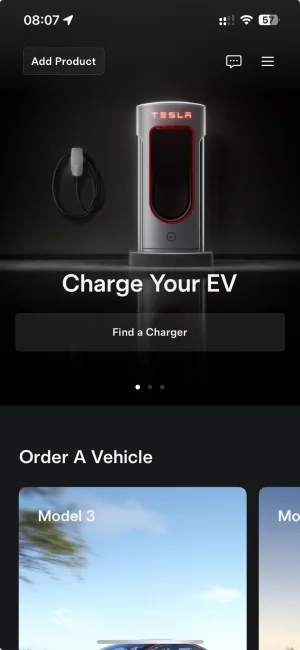Rip Van
Established Member
- Joined
- May 29, 2022
- Messages
- 343
- Reaction score
- 395
- Points
- 122
- Location (town/city + country)
- Moray, Scotland
- Driving
- MG4 (2022-2025)
Aha!You can if it's a V4 supercharger, which has a screen and contactless payment terminal.