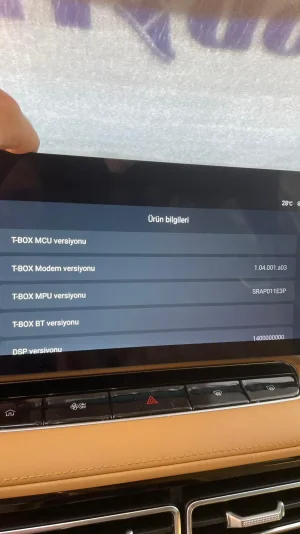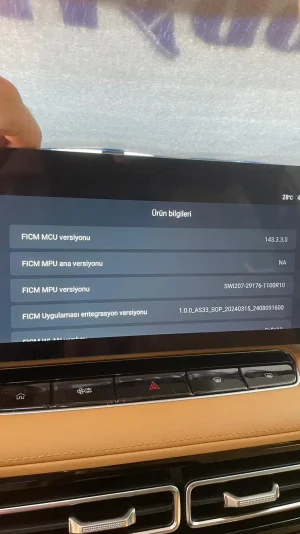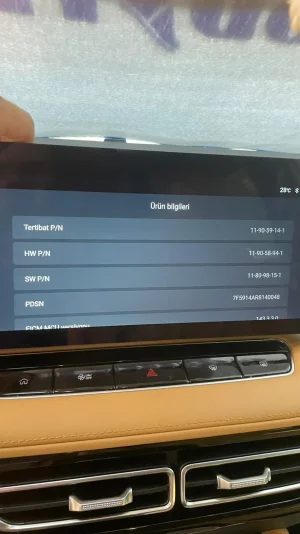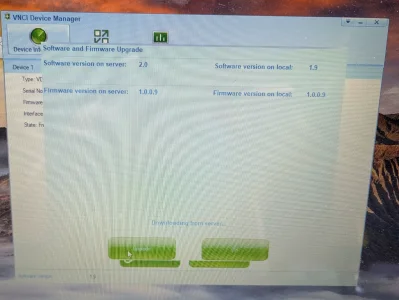thei
Established Member
- Joined
- Oct 2, 2024
- Messages
- 72
- Reaction score
- 73
- Points
- 21
- Location (town/city + country)
- Germany
- Driving
- MG4 (2022-2025)
I just logged into the rmi website again, and my subscription is still displayed, even though it should have expired about three hours ago...