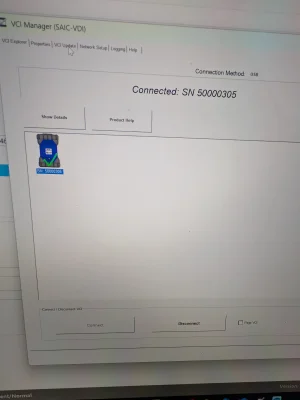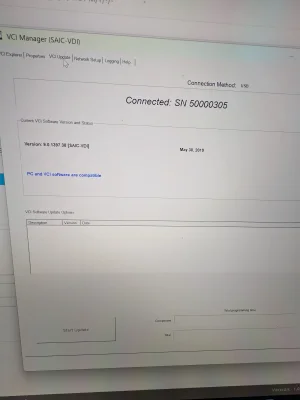siteguru
Distinguished Member
- Joined
- Sep 3, 2022
- Messages
- 10,727
- Solutions
- 3
- Reaction score
- 14,620
- Points
- 4,160
- Location (town/city + country)
- Strathaven (SE SR MY22)
- Driving
- MG4 (2022-2025)
Is it an MG branded granny charger, or a 3rd party one? Are those other cars MGs?
(If the granny is a 3rd party one then there's an outside chance that the resistor value between the GND and CP pins [I think] might be such a value that your MG5 can't work out what to do with it).
(If the granny is a 3rd party one then there's an outside chance that the resistor value between the GND and CP pins [I think] might be such a value that your MG5 can't work out what to do with it).