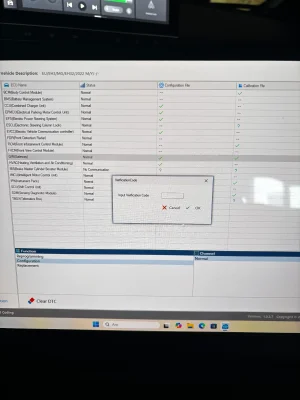You are using an out of date browser. It may not display this or other websites correctly.
You should upgrade or use an alternative browser.
You should upgrade or use an alternative browser.
Diagnostic VDI, VNCI, MDI with MG4
- Thread starter haloweenhamster
- Start date
-
- Tags
- diagnostic interface mg4 software
Mouss
Established Member
- Joined
- Jan 13, 2024
- Messages
- 292
- Reaction score
- 247
- Points
- 83
- Location (town/city + country)
- France
- Driving
- MG4 (2022-2025)
Other country or 2024 model maybe.Yeah I get that, I'm just curious what the other versions are for. If there was a list somewhere so others searching the threads know which are which.
Australian MG4 got this TBOX version.
Just focus on your car and version, don't touch anything else
EVfanatic
Standard Member
- Joined
- Sep 5, 2025
- Messages
- 23
- Reaction score
- 11
- Points
- 5
- Location (town/city + country)
- Bridlington, UK
- Driving
- MG4 (2022-2025)
I went for my first service (2yr, 40K km) Learnt very little, except for a software status "report".
They said they upgrade foc, and as I don't have time at the moment I think I will hold off getting a SIPs a/c and get them to do it. But it would be good to know what they are updating.
Attached below is report (i guess thru sips) but I can't understand what the crosses, ticks and ? mean. And "configuration file vs calibration file".
Can someone some in the know throw light on the context?
Sorry for crap definition.
Thanks!
View attachment 39964
I got full ticks all the way down by doing myself with the exception of also having a question mark on the power steering, same as yours. Wonder if that's the same with everyone and the reasoning.
Interestingly my Launch and Autel scan tools gave full diagnostics before the updates but now updated they can't read everything so can't see if there's anything a miss with the power steering. Nothing feels off so not gonna start prodding.
Geekice
Established Member
- Joined
- Oct 10, 2024
- Messages
- 119
- Reaction score
- 114
- Points
- 40
- Location (town/city + country)
- Rome, Italy
- Driving
- MG4 (2022-2025)
From what I know, the question-mark icon on the power steering is normal. All MG4 SE vehicles I’ve updated with SIPS show that question mark.I got full ticks all the way down by doing myself with the exception of also having a question mark on the power steering, same as yours. Wonder if that's the same with everyone and the reasoning.
Interestingly my Launch and Autel scan tools gave full diagnostics before the updates but now updated they can't read everything so can't see if there's anything a miss with the power steering. Nothing feels off so not gonna start prodding.
EVfanatic
Standard Member
- Joined
- Sep 5, 2025
- Messages
- 23
- Reaction score
- 11
- Points
- 5
- Location (town/city + country)
- Bridlington, UK
- Driving
- MG4 (2022-2025)
From what I know, the question-mark icon on the power steering is normal. All MG4 SE vehicles I’ve updated with SIPS show that question mark.
Good to know, I'll consider that a tick then
EVentropy
Established Member
- Joined
- Jul 10, 2024
- Messages
- 112
- Reaction score
- 31
- Points
- 22
- Location (town/city + country)
- Auckland NZ
- Driving
- MG4 (2022-2025)
Yip, thanks. I get them to do this one then do my own after.
Zen
Standard Member
- Joined
- Apr 12, 2025
- Messages
- 30
- Reaction score
- 12
- Points
- 9
- Location (town/city + country)
- London, UK
- Driving
- MG4 (2022-2025)
If you don't mind me asking, how do you execute the large file downloader, is it via SIPS or VDS?If you have a sips login the best way is to go to large file downloader, enter vin,, it'll download files only for your car, open the .51 files with a zip program
Or go to the zz sso mg motor website use Sips login and you can see the current version of any module on the car in mg style eg 11734123.51
Geekice
Established Member
- Joined
- Oct 10, 2024
- Messages
- 119
- Reaction score
- 114
- Points
- 40
- Location (town/city + country)
- Rome, Italy
- Driving
- MG4 (2022-2025)
via sips, identify the vehicle and then click on the floppy disk icon in the top rightIf you don't mind me asking, how do you execute the large file downloader, is it via SIPS or VDS?
Zen
Standard Member
- Joined
- Apr 12, 2025
- Messages
- 30
- Reaction score
- 12
- Points
- 9
- Location (town/city + country)
- London, UK
- Driving
- MG4 (2022-2025)
Thanks for the explanation on how to perform it. When using this method does mean you can do offline updates or is it to save downloading time?via sips, identify the vehicle and then click on the floppy disk icon in the top right
frumper
Standard Member
- Joined
- Jul 6, 2023
- Messages
- 21
- Reaction score
- 11
- Points
- 8
- Location (town/city + country)
- Brisbane, Australia
- Driving
- MG4 (2022-2025)
Anyone managed to get a login in the past few days? the https://rmi.mgmotor.eu/ sites SSL cert has expired, and while they took my money, i never got an email with the username and password 
Zen
Standard Member
- Joined
- Apr 12, 2025
- Messages
- 30
- Reaction score
- 12
- Points
- 9
- Location (town/city + country)
- London, UK
- Driving
- MG4 (2022-2025)
To answer your question on the SSL cert has expired, it has been renewed and is valid till 26th March, 2026.Anyone managed to get a login in the past few days? the MG - Repair & Maintenance Information sites SSL cert has expired, and while they took my money, i never got an email with the username and password
And for username and password it would be found in the profile section. It's automated revealed once the payment has been successfully processed.
nexia201
Established Member
- Joined
- Feb 24, 2023
- Messages
- 159
- Reaction score
- 125
- Points
- 48
- Location (town/city + country)
- malta
- Driving
- MG4 (2022-2025)
Hi. Any tech here can confirm if it's possible to programme used inverter on MG4? It would be stupid and wasteful that the inverter could be used only once.
databoku
Novice Member
- Joined
- Aug 28, 2025
- Messages
- 5
- Reaction score
- 1
- Points
- 3
- Location (town/city + country)
- Eu
- Driving
- MG4 (2022-2025)
secmg
Standard Member
Hey guys, newbie here, I need to do some diagnostics on my mg5 ev and mg zs EV.
What cable do I need, I've got a decent laptop that should work, is there a link to where to get the software and how do I get online access, thankyou
What cable do I need, I've got a decent laptop that should work, is there a link to where to get the software and how do I get online access, thankyou
Rolfe
Moderator
- Joined
- Apr 10, 2023
- Messages
- 12,269
- Reaction score
- 14,858
- Points
- 4,356
- Location (town/city + country)
- West Linton, Scotland
- Driving
- MG4 (2022-2025)
Welcome to the forum. Hopefully someone will be along with some help soon!
Tig170
Prominent Member
- Joined
- Aug 20, 2022
- Messages
- 1,273
- Reaction score
- 1,191
- Points
- 404
- Location (town/city + country)
- Stratford-on-Avon
- Driving
- MG4 (2022-2025)
It depends on what you want to do, as to whether its diagnostics or coding / software updates. At least on the MG4, you use either the USB in the centre console for the infotainment, but the standard OBD port for everything else. When I was an Advice for Repairers | Servicing | Volkswagen UK on VAG vehicles we used a VAS5054A VDI system, I understand that MG use a similar system via SIPS - its all pretty standard stuff if you know what your doing, but if not, just pay your dealer to help you out, as the MG5 is still under warranty.
secmg
Standard Member
I want to be able to run diagnostics, code in new parts and also update software on the cars.
I'm pretty good once I'm in at doing these things.
I've tried twice now to set up a "company" account on the website previously mentioned on here but every time it doesn't ask me about payment and then when I check it's made it a normal account.
If someone could help or even set up an account for me if happily pay for their time etc with this please.
And the MG5 is unfortunately not covered anymore, as the previous owner missed one of the services so MG said they won't cover it anymore.
I'm pretty good once I'm in at doing these things.
I've tried twice now to set up a "company" account on the website previously mentioned on here but every time it doesn't ask me about payment and then when I check it's made it a normal account.
If someone could help or even set up an account for me if happily pay for their time etc with this please.
And the MG5 is unfortunately not covered anymore, as the previous owner missed one of the services so MG said they won't cover it anymore.
xblackwolf90
Established Member
- Joined
- Jul 15, 2024
- Messages
- 75
- Reaction score
- 122
- Points
- 36
- Location (town/city + country)
- Staffordshire
- Driving
- MG5
Thanks very much for this guide.There was a comment about a guide for software updates so I thought I'd write it here where all the other info is
To connect to the car you need a Vehicle Diagnostic Interface (VDI), from what I've read a VDI2 or VDI3 for MG4, I personally ended up getting a VNCI due to supply issues, it's also substantually cheaper
it's recommended to update connected via USB but I have done some connected via WiFi which worked fineVNCI VDI3 Rongwei MG Wuling Baojun Datong Diagnostic Interface Compatible with OEM Software Driver
VNCI VDI3 Rongwei MG Wuling Baojun Datong diagnostic interface is compatible with OEM software driver, plug and play. It can be an alternative genuine VDI3 diagnostic interface.www.vncistore.eu
Once you have the interface you need to install the software on a windows computer, VCI manager & SIPS for software, VDS if you want diagnostics as well (VDS requires a more powerful computer, not sure what spec)
VDS zip password is VDS3software – Google Drive
drive.google.com
SIPS zip password is SIPS
(Google remove it otherwise)
Open
If you haven't got an account you need a company account to get the Offboard Diagnostic subscription, 1 hour is £5.92, 1 day is £16.24
When you have paid click top right where it shows your name then user profile, you'll see SNW this is the login for both SIPS & VDS
View attachment 30585
Some of the MG sites if you login it'll get you to change the SNW account password which also affects the software, if you get a long subscription it maybe advisable
Open the VCI manager, click connect (wireless connection will show signal, USB connection will show USB icon)
View attachment 33281
Once connected it'll change to a tick
View attachment 33282
Open SIPS, login using SNW details
View attachment 30586
click vehicle identification, it'll confirm VIN click yes
View attachment 30582
you'll get lots of error messages on the car as it checks the different modules, confirm car (EH32) click yes, it'll show the configuration of the car with different pages available on the left side
View attachment 30583
You can view current versions on the car Vs server by clicking ECU Information
View attachment 30580
Connect power to 12V battery (charger/maintainer) so battery doesn't go flat during an update
If updating a single module go to Programming and Config, this allows you to program, load the config, program a replacement module
If updating multiple go to One Press, select the ones you want or select all then click next
View attachment 30581
It'll say several calibrations are required after updating, I've used the car for a while without doing these but I have also done them, doesn't seem to be any difference either way
Can't currently update TBox due to requiring a USB to be used first, don't currently have access to these files or where they're stored for dealerships, I know where thanks to a dealership but I don't have a login
If you want/need to calibrate go to Routine & select required module
I used this to install the EVCC update on my MG5 to enable it to charge on Tesla public chargers.
Less than 10 mins in the car and job done
haloweenhamster
Established Member
- Joined
- Jul 11, 2024
- Messages
- 529
- Reaction score
- 667
- Points
- 195
- Location (town/city + country)
- Uk
- Driving
- MG4 (2022-2025)
You have the latest sips that requires you to log in to MG care & fill in a form to get the code. With the older version, this wasn't required.Where can I find this verification code?
Attachments
Deepbluexl
Established Member
- Joined
- Nov 12, 2024
- Messages
- 98
- Reaction score
- 50
- Points
- 24
- Location (town/city + country)
- Germany
- Driving
- MG4 (2022-2025)
So it means it is no longer possible to do the software updates without this code? Do you know which version of Sips does require this new method? I remember when installing SIPS last time with the version from the attached drive here I got the request for network interface as well, but ignored it...
Haven't checked Sips for a long time now.. so not sure if this applies for my version..
Haven't checked Sips for a long time now.. so not sure if this applies for my version..
Similar threads
- Replies
- 3
- Views
- 2K
- Replies
- 20
- Views
- 4K
- Replies
- 30
- Views
- 3K
- Replies
- 6K
- Views
- 940K