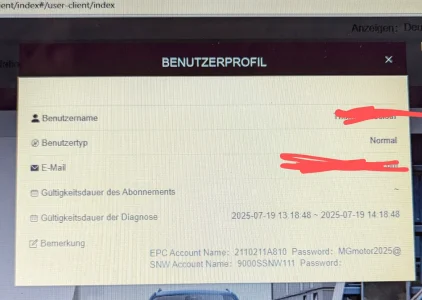Hello,
Many thanks to everyone involved in providing references and links describing how to upgrade our MG4 modules.
After my MG4 second year maintenance, where once again no updates were done, I decided to do it myself.
The car works really well but LKA and ACC issues are annoying at times (if not dangerous for LKA)
I started with EVCC reprog which actually does reprogram 7 modules (GW, BMS, EVCC, SCU, IMCU, EPMCU then CCU)
IMCU did not work properly ("ppf file run failed"), issue fixed by disconnecting VNCI, closing the car for a few minutes and trying again.
EPMCU then failed with "communication error", tried different things to no avail.
The car was still usable, but since my 12V motorbike charger (1A) was strugling to keep up with the car consumption while reprogramming so I bough a proper one (5A)
Tried reprogramming again with new charger, this time EVCC failed with communication error every time. At some point it showed "VIN mismatch". To fix it you have to plug in your EV charger. You can then re-read the ECU and disconnect the charger.
I then changed strategy for the two remaining modules : instead of using "Programming and coding" tab, I tried using the "One Press" one.
EPMCU & CCU : Ok !
Used the classic program function from "Programming and coding" for HVAC, FDR, FVCM (took 1 hour !), IPK (35 mn), no issues.
Then used the config function for FVCM, FDR, BMS, IMCU, GW, ESCL
For IBS and BCM, I used the One Press tab
TBOX MPU via USB then MCU via SIPS, and finally the infotainment update (don't forget to reset to factory default, you can skip the iSmart prompt)
After a quick ride :
ACC behaves way better in corners, I have a trcky one on my daily comute (downhil + bridge/wall on side of road) that used to drop 10km/h for around 10s. Now it just drop 1 or 2 km/h, and quickly go back to set speed.
LKA is better : forcibly went to a side of the road, got a slight nudge and a beep.
HVAC : will check in the future
Word of advice to anyone wanting to do it as well :
- If you use a VNCI adapter, update your firmware (1.0.0.9)
- Buy a proper 12V battery charger (5A works fine, 1A is not enough)
- Use a laptop with working battery or a desktop connected to a UPS
- Make sure to use the latest SIPS software (1.0.2.5)